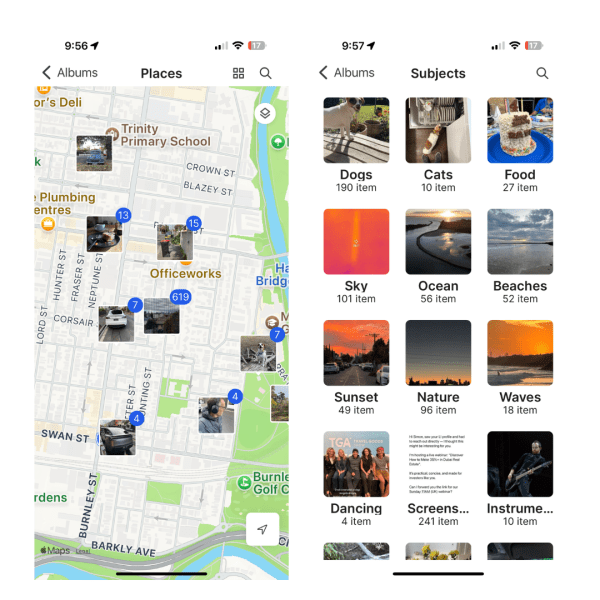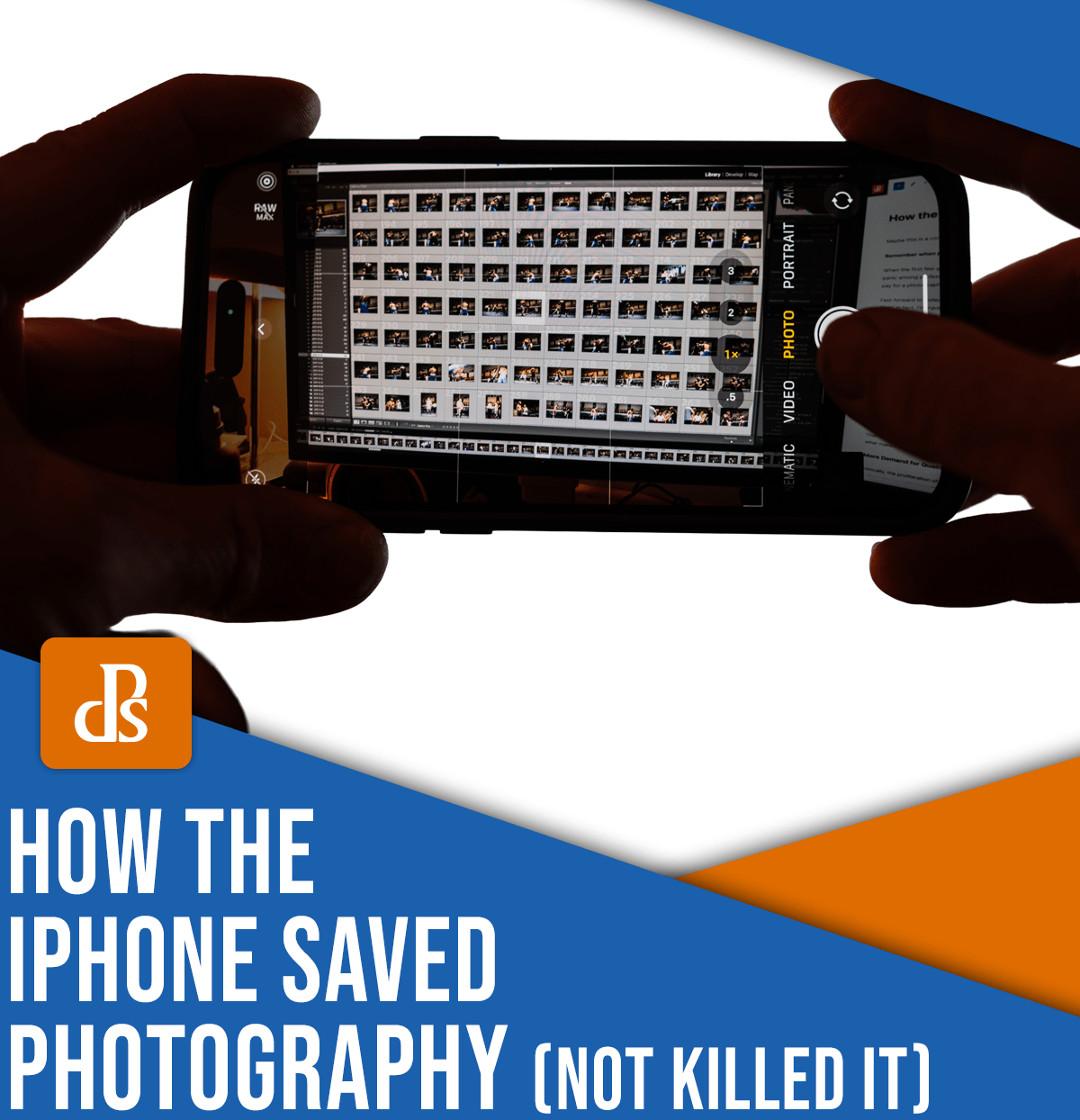ProGrade PG10.5 Pro Mini SSD: A Compact Powerhouse for Photographers!
The post ProGrade PG10.5 Pro Mini SSD: A Compact Powerhouse for Photographers! appeared first on Digital Photography School. It was authored by Sime.
The team over at ProGrade sent us their ProGrade PG10.5 Pro Mini SSD to try out!

ProGrade PG10.5 Pro Mini SSD
The ProGrade PG10.5 Pro Mini SSD is a compact, high-speed external drive designed to fit seamlessly into ProGrade’s existing workflow system. It features USB 4.0 and suggests up to 4,000 MB/s read speeds and 3,500 MB/s write speeds, which, if you know much about file transfer speeds, is pretty darn quick! So even the largest files from the most modern digital cameras are no match… Super quick! I ran a quick test with the Black Magic disk speed test software and it did very well!
Real world? It’s much faster when connected to my little Mac Mini M4 than any other disk I currently own, including my other 2tb SSD. The USB 4.0 really does the trick.
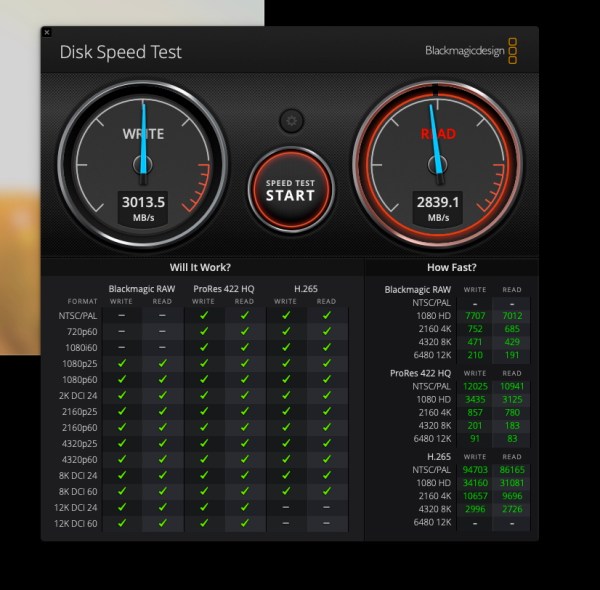
What are the main features?
- Blazing Speeds: Well obviously speed is a big factor here, SSD via USB 4.0, if your computer can handle it, is going to be the driving force behind most people purchasing this little guy.
- Sustained Performance: An import via my ProGrade card readers directly into the ProGrade PG10.5 Pro Mini SSD: certainly moved the regular bottle-neck of file import away from the saving to disk part of the process! 400 90mb RAW files from my Sony a7R imported smoothly and quickly. – USB 4.0 interface provides transfer rates of up to 40Gb/s (5GB/s)
- Compact Design: Big in performance, small in footprint? ProGrade PG10.5 is well about 3″ or 70mm square, oh, and it’s magnetic, so you can attach it to things (Like the Prograde Pro Hub) as well as the included stick-on metal plate that you adhere to (for example) your laptop lid so it can be fixed there while you’re working on the go.
- Durability: A sturdy little beastie, the Pro Mini SSD is X-Ray and Shock proof (I still won’t loan it to my 15yo…!) and also comes with a very sturd feeling, certified high-speed USB4 cable.

So who is it for?
- Beginner to Intermediate Photographers: If you’re transitioning from basic storage solutions and require faster, more reliable storage for larger files, the PG10.5 is a worthy investment.
- On-the-Go Professionals: Its compact size and rugged design make it perfect for photographers who frequently travel or work on location. If I was still a music photographer, this thing would LIVE in my bag – perfoect form factor, speed and damage resistant.
- Workflow Integration: Like me, if you already use the ProGrade readers (I use the SD and MicroSD for my drone) the PG10.5 is a no brainer to keep everything all in the one place.
Pros & Cons?
- Price Point: While offering top-tier performance, the PG10.5 comes at a premium price, which might be a consideration for those on a tight budget – After weeks of solid use, the SSD hasn’t skipped a beat and continually surprises me with its speed – you get what you pay for I guess!
- Platform Compatibility: Compatible with Thunderbolt 4, Thunderbolt 3, USB 3.2, and 3.1 Type-C ports
My final thoughts
The ProGrade PG10.5 Pro Mini SSD is a high end solution for those wanting to “do it well, do it once” it isn’t cheap by comparison to some external storage solutions, but it does offer excellent speed, form factor and also has a 3 year warranty.
The post ProGrade PG10.5 Pro Mini SSD: A Compact Powerhouse for Photographers! appeared first on Digital Photography School. It was authored by Sime.